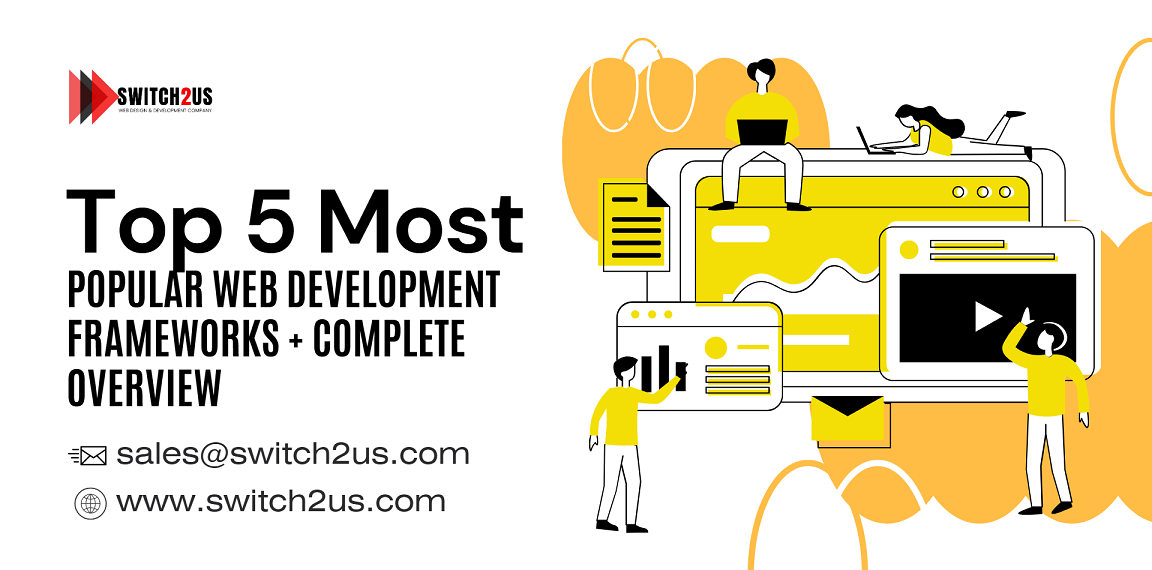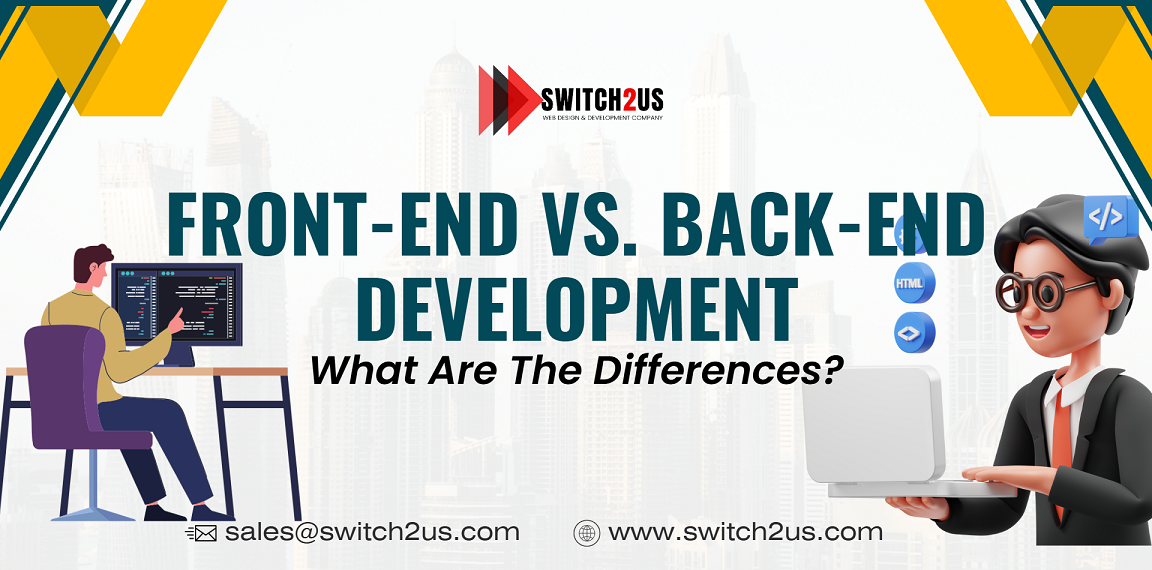Take Your Website To NextLevel
Switch2us is a Digital Marketing Agency specializing in marketing and promotion of companies in design, development, SEO, ORM, Real Estate SEO and more. Lead by an experienced team of marketers with over ____ years of marketing experience in the industry, we are confident that we can deliver the highest quality of services to companies in the industry. Through our innovative approach, we ensure that our clients are perfectly positioned and highly visible to their main target audience.